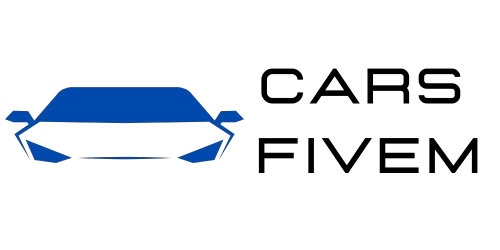Currently Empty: $0.00

How to Install FiveM Cars on Server: A Step-by-Step Guide
Looking to enhance your FiveM server with custom cars? In this guide, we will show you how to easily install FiveM cars on your server, step by step. Whether you’re adding a few vehicles for fun or creating a custom car collection, this process is simple and will elevate your server’s gameplay experience.
What You Need to Install FiveM Cars
Before we dive into installing FiveM cars on your server, you need to make sure you have the right tools and setup. Here’s a quick checklist:
Basic Requirements for Installing FiveM Cars
- FiveM Server: You need a working FiveM server where you can upload custom mods.
- FTP Access: Make sure you have access to your server’s file system via FTP or a control panel.
- Custom Car Mods: Download car mods that are compatible with FiveM, like the BMW M850i Coupe or Mercedes CLS 2024.
Tools and Software Needed for Installation
To streamline the process, you’ll need the following tools:
- OpenIV: A tool for extracting and editing mod files from GTA V.
- FileZilla: An FTP client for managing file transfers to your server.
With these tools, you’ll be ready to get started on adding custom cars like the Porsche Cayenne Wald to your FiveM server.
Preparing Your FiveM Server for Custom Cars
Before installing custom cars, ensure your server is properly set up. It’s always a good idea to back up your server files before making any changes. Here’s how:
Step 1: Backing Up Server Files
Backing up your server files ensures you can restore your server in case something goes wrong. You can back up files through your control panel or use FTP to download a copy of your server’s resources and configuration files.
Step 2: Understanding Your Server Structure
Your FiveM server uses a resources folder where you will place all your custom mods. Organizing your mods inside this folder will help keep everything tidy and prevent conflicts.
Where to Find Custom Cars for Your FiveM Server
There are numerous places to find custom cars for your FiveM server. Make sure to download mods that are optimized for FiveM to ensure they work correctly. Here’s where to look:
Best Sources for Downloading Custom Cars
- FiveM Forums: The official FiveM forums have many community-made mods and car packs available.
- GTA5-Mods: A popular website for downloading GTA V mods, including custom cars designed for FiveM.
- Reddit Communities: Check out subreddits like r/FiveM for car mod recommendations and download links.
How to Choose the Best Car Mods
- Compatibility: Ensure the mod is compatible with FiveM by checking the mod description or reviews.
- Performance: Choose cars with optimized textures and low-poly models to avoid performance issues on your server.
- Popularity: Look for mods with good reviews and high download counts to ensure quality.
Installing Custom Cars on Your FiveM Server
Now that you’ve got your mods ready, it’s time to install them on your server. Follow these steps carefully:
Step 1: Extract the Car Mod Files
The car mod files you download are usually in a ZIP format. Use a program like WinRAR or 7-Zip to extract the files to a folder on your computer.
Step 2: Upload the Files to Your Server
Using an FTP client (like FileZilla), connect to your FiveM server. Navigate to the resources folder and create a new folder for the car mod you’re installing. Upload the extracted files into this folder.
Step 3: Add the Mod to the Server Configuration
To make sure the custom car mod is loaded by your server, you need to edit the server.cfg file. Add the following line to the configuration file:
ensure [car_mod_folder_name]Replace [car_mod_folder_name] with the actual name of the folder you created for the mod. This line will ensure the mod is loaded when the server starts.
Testing Your Custom Cars
After uploading the mod and updating your configuration, it’s time to test the custom cars:
How to Test Custom Cars In-Game
Start your server and join the game. Once you’re in the game, you can spawn the car using a command like /car [mod_name] or use the vehicle spawn menu. If the car appears and functions correctly, the installation was successful!
Troubleshooting Common Issues
- Missing Textures: This often happens if some files weren’t uploaded correctly. Make sure all the mod files are in the right folder.
- Server Crashes: Crashes may occur if the mod isn’t compatible with other server resources. Check your server logs for error messages.
Optimizing Your Server After Adding Custom Cars
Too many custom cars can affect your server’s performance. Here are some tips to ensure your server runs smoothly:
- Limit the Number of Mods: Avoid adding too many car mods at once. Start with a few and add more gradually.
- Use LOD (Level of Detail) Models: LOD models can improve server performance by lowering the detail on cars that are farther away from the player.
- Optimize Textures: Large textures can cause lag, so keep your texture sizes within reasonable limits.
Managing Custom Cars on Your FiveM Server
Here are some best practices for managing custom cars on your server:
- Organize Mods: Keep your car mods well-organized in separate folders for easy management.
- Update Mods Regularly: Ensure your mods are up to date to avoid compatibility issues with newer FiveM versions.
- Check for Mod Conflicts: Regularly check your mods for conflicts with other installed resources on the server.
Common Issues and Solutions
If you encounter problems while installing or using custom cars, here’s how to solve them:
- Missing Cars: Double-check that the car mod files are correctly placed in the resources folder and the server.cfg file is correctly configured.
- Server Crashes: Check for mod conflicts or faulty files. Try disabling some mods to identify the cause.
- Texture Issues: Ensure that all texture files are included in the mod folder and that they’re in the correct format for FiveM.
Conclusion
Installing custom cars on your FiveM server is a great way to add variety and enhance gameplay. With these easy steps, you can transform your server into a car enthusiast’s dream. Remember to test your mods thoroughly, keep your server organized, and update your mods regularly to ensure smooth performance.
FAQs
- How do I remove custom cars from my server? Simply delete the mod files from the resources folder and update your server.cfg file accordingly.
- How do I ensure the car mods don’t crash my server? Test the mods before adding too many, and use performance-optimized mods to reduce the chance of crashes.
- Can I add custom cars to my FiveM server for free? Yes, many mods are available for free, but some premium mods may require a purchase.
- How many custom cars can I add to my FiveM server? There is no strict limit, but adding too many can affect your server’s performance. Try adding mods in small batches.
- How to Install FiveM Cars on Server?